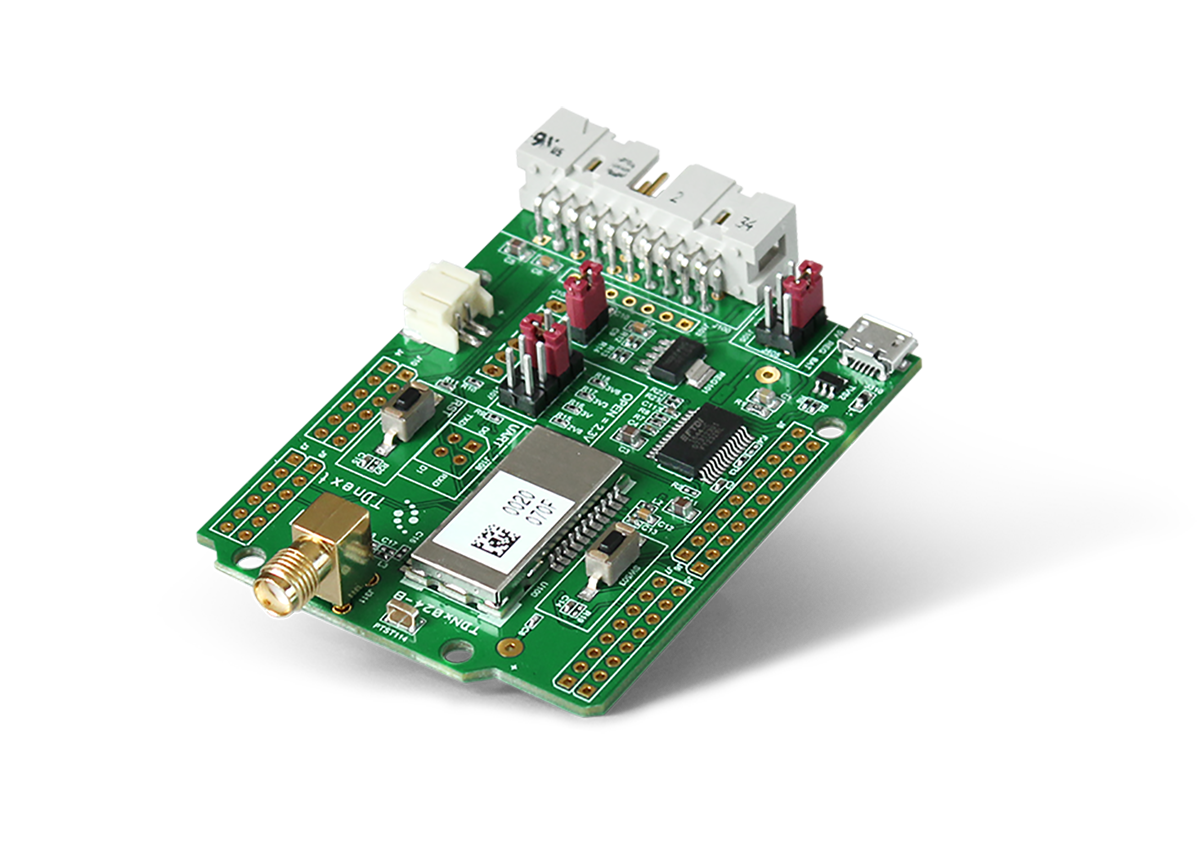
The solution for a soft learning curve!
Our EVB's are the easiest and fastest way to test the Sigfox network and to become familiar with our modules. Each flavor of module comes with its complete starter kit for a unique "out of the box" experience. Simply plug to a laptop, open a terminal window and send your first Sigfox messages in a few minutes with AT commands.
Included
-

1 EVB with a TD module
-

1 antenna
-
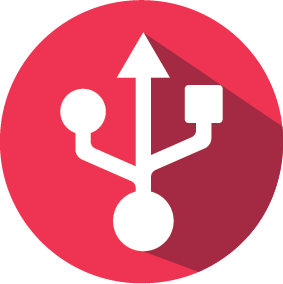
1 micro USB cable
-

1 year subscription to the Sigfox network
-

1 year access to the developer backend
Getting started quickly with the EVB

Driver install/setup
On Linux OS
Latest common distros (debian based) comes with FTDI drivers installed, so one can get to step 2, or check this site for more information.
On Mac OS
Install the latest FTDI VPC driver by downloading the bundle image available here. No restart required.
On WinX
Install the latest fdti VPC driver by downloading the install exe available here.

Open a term session
On Linux OS
screen /dev/ttyUSB0
On Mac OS
screen /dev/tty.usbserial-XXXXX
On WinX
Start an hyperterminal session using HyperTerm / PuTTy or your favorite terminal session editor.

Your first message
Check if the system is running
ATZ
OKGet module information
AT&V
Hardware Version: 0F
Software Version: SOFT1100
S/N: 0000XXXX
ACTIVE PROFILE
E1 V1 Q0 X1 S200:0 S300:24 S301:2 S302:14 S303:1
OKSend "Hello" to mobile 06xxxxxxxx
AT$DP=1,06xxxxxxxx
OK
AT$SSMS=Hello
OK